Project Hierarchy
The project hierarchy, or "breadcrumb trail," is always accessible in the NCover GUI. The breadcrumb trail updates as you progress through your coverage data and provides an easy way to move between different items in a node. For example, from the source view, click on the currently selected document to see a list of all available files.
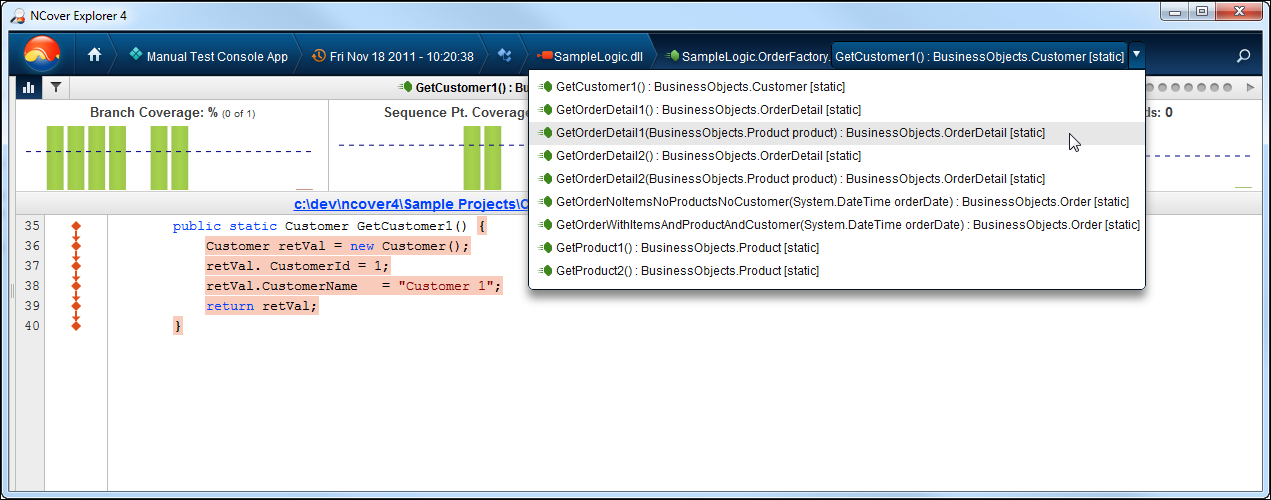
You can select another set of methods by clicking on that segment of the breadcrumb.
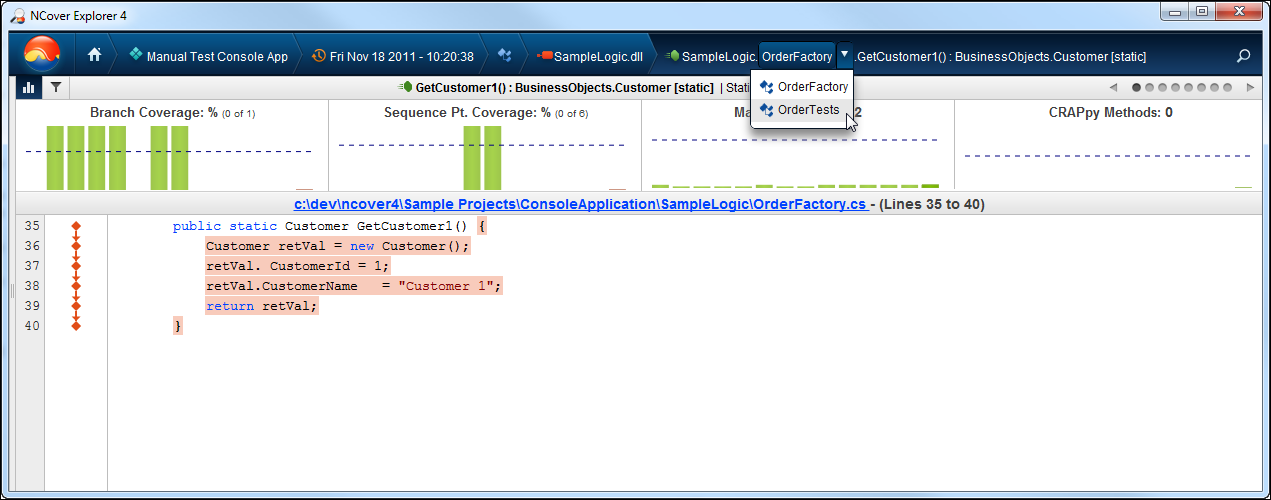
Or move higher up and pick another DLL.
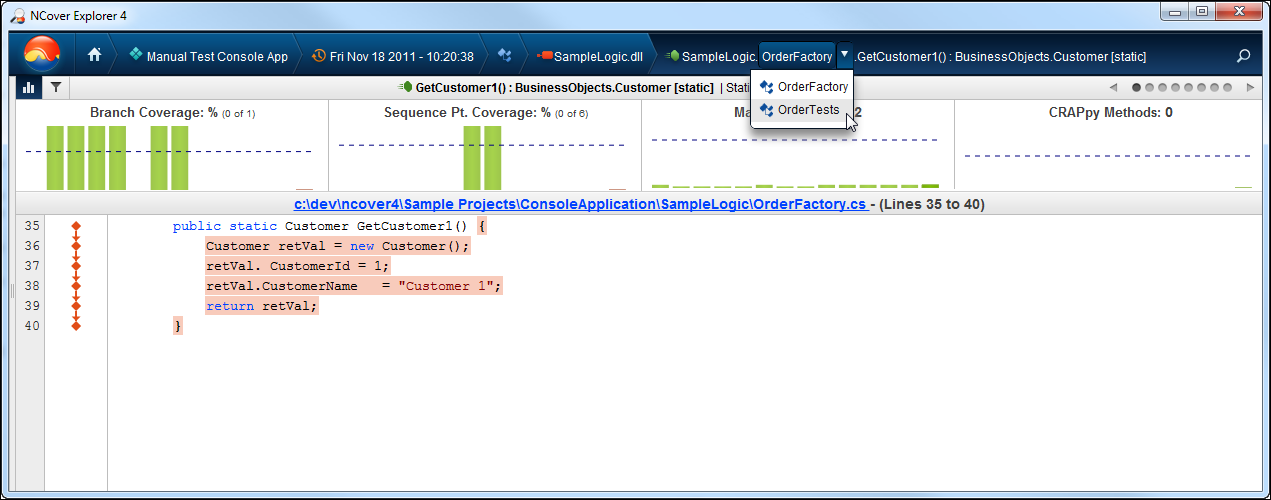
Note that once you go up the hierarchy, the trail beyond your selection is removed.